We can upgrade your PCs graphics, memory, storage, CPU and more!
Remember how your PC used to run when it was new? If you’ve done the obvious and removed all unwanted programs, maybe it is time for an upgrade.
We can assess your PC and advise on possible upgrades, and which one will get you the best performance per £.
Memory.
Many PCs have spare slots to add more memory, on others you will need to remove the memory and replace it increase its capacity. It’s important to get the correct memory for your PC.
Extra memory will help if you when you run multiple applications, say for instance you browse the web, have mail open and use an office document at the same time. Call it multitasking! Assume 4GB to be a minimum.
If you are a prolific browser and use say 25 tabs at a time, want to edit family photos or movies, then 8GB is your target.
For serious gaming and other intensive apps, consider 16GB plus.
See our custom gaming builds.

Mass Storage.
If you are running out of storage or looking for extra performance, consider upgrading your storage device. Remember you should keep space free (say 10GB) for your operating system to use. Drives with a faster spin speed e.g. 7200 Vs 5400 will give some increase in performance but for best results consider a Solid State Drive (SSD) 1TB SSDs are now both common and affordable.
To compare typical write speeds.
5400RPM write speeds up to 100Mbps
7200RPM drive up to 150Mbps
SSD over 500Mbps with higher end models up to 3300Mbps.
Graphics card.
Low end desktop PCs tend not to have a graphics card, as they often get by using integrated graphics which are on the CPU or chipset. If your PCs integrated graphics processor is a bottleneck then installing a modern graphics card is a sure way to massively improve performance in graphically demanding tasks like games and 3D animations.
The graphics card that can be installed will depend on the physical space available inside your PC, as small form factors don’t always have room for a full sized graphics card; your PC will also need to have a powerful enough power supply unit to supply the additional power needed by the graphics card, or else this may also need upgrading.
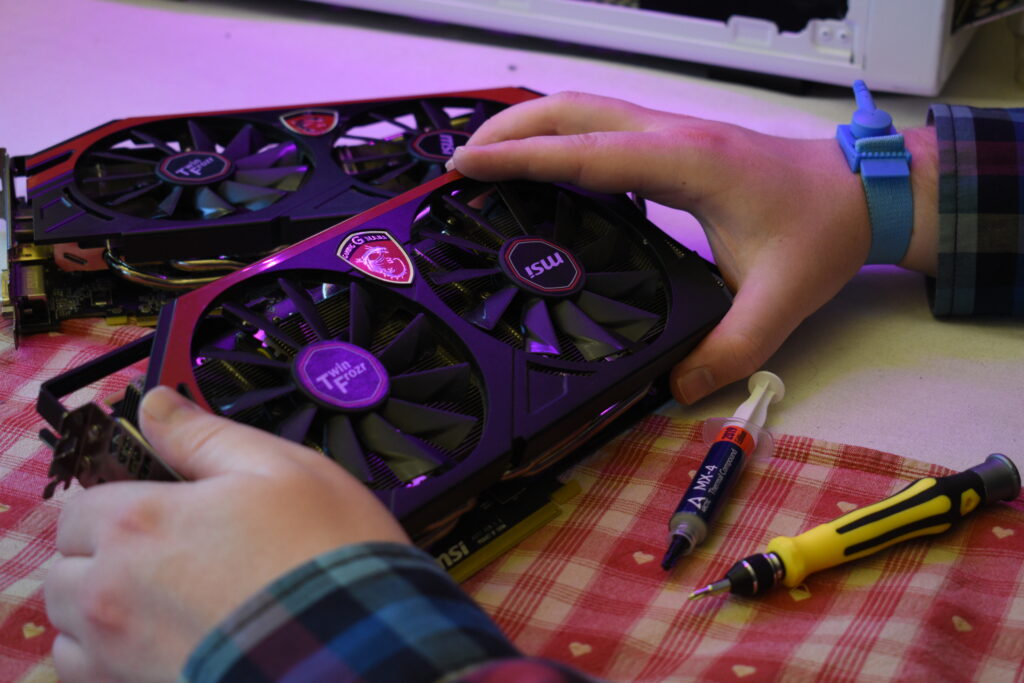
Processor.
Processor upgrades are a bit more tricky, It’s deep inside the computer, can be fiddly and the biggest gotchya will be compatibility issues. Processor upgrades can deliver relatively small improvements in performance, there is a lot more to it than simply the clock speed. If the processor is the bottleneck, maybe time for a major rebuild or replacement.
Motherboard.
Upgrading the motherboard is unlikely to bring you any performance boost; unless paired with other upgrades. It “just” joins all the other parts together. However, newer motherboards have faster interfaces for connecting faster storage devices, faster memory, and faster graphics cards. For example, an M.2 slot on your motherboard is necessary to use an M.2 NVMe SSD, and get the best possible storage speed. Upgrading your motherboard may be required if your current motherboard doesn’t support or doesn’t have optimal interfaces for your other upgrades.